Set default headers#
Default headers are used in all project requests.
By default, PFLB Platform sends requests with the user-agent header with the Mozilla/5.0 value. To change the standard value of this header:
On the Thread groups tab of the project, click Actions ⋮ and select Set default headers. The window opens:
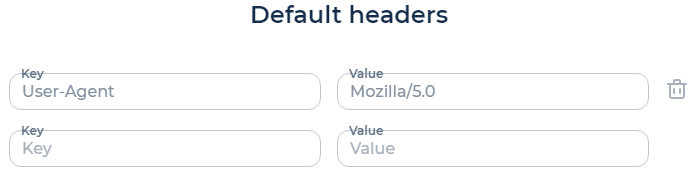
Change the value for the user-agent header, for example specify Chrome/51.0.2704.103.
Click Apply.
To add default headers:
On the Thread groups tab of the project, click Actions ⋮ and select Set default headers.
Add default headers:
Enter the name of the parameter in the Key field. To enter the name of the parameter in the format
${expression}, click P and select the parameter. Don’t use spaces in the parameter name.Enter the value of the parameter in the Value field. To enter the name of the parameter in the format
${expression}, click P and select the parameter.
You can select the parameters with the P button, if you have added these parameters in the test project. For more information, see Add parameters to a test.
Click Apply.
To delete the default header, click  .
.
See also